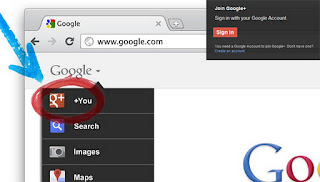

How create page like facebook on google
Steps for Setting up a Google Plus Brand Page
With Google allowing Brand pages like Facebook do, we outline some steps for you that will help you in setting up your Brand Page on Google Plus and gets it running.
1. Get Started:
Sign in to your Google Account and then go to http://www.google.com/+/business/. You have the option of watching the Video as well.
2. Chose a Category:
You would now need to choose a category for your business. The following categories are available:
§ Local Business or Place: This is suitable for businesses like stores, services, hotels and restaurants
§ Product or Brand: This is suitable for apparel, cars, electronics and financial services businesses.
§ Company, Institution or Organization: This is for companies, institutions, organizations or non-profits
§ Arts, Entertainments or Sports: This is for films, TV, music, books, sports and shows
§ Other: This category is meant for those businesses which are not covered in the above categories.
3. Add information:
Now you need to enter your business name and the website. Once this is done , you need to choose from an additional category that depends on your business. These subcategories are linked to the main category chosen earlier. Lest say you chose a “product or brand” , you can then choose from various options like food and drink, arts and entertainment, fashion and beauty, home and garden, etc.
Then you need to select which age viewer option should be enabled. The default option is any Google Plus user but you can restrict this to 18 and older or 21 and older.
4. Adding a Tagline and Picture:
You then need to add tagline in 10 words that is related to your business. After this, you can add an image.
5. Spreading the Word:
This allows you to promote the new Brand Page among your Google Plus circles so spread the word and get it talking.
6. The last step is your Google Plus Brand Page:
You are done now and your Brand Page is complete. Google provides a link to the page. The URL contains a string of random characters and is not a clean URL like Facebook has. Maybe later, when Google updates this feature. You also get a Google Plus button that can be placed on your website.
Now your page is live and you can start adding people to your Google plus circles and posting updates.

Thanks for the very informative blog and I extremely grateful that you perform this piece of writing very simply, I mean to say that it's quite simple to read and understand. Website Design Bangalore | Web Design Agency Bangalore
ReplyDeleteAssociations area unit giving tried and true SEO organizations that facilitate with boosting net crawler development. By having correct SEO , you'll be able to bring your website a lot of clear and might get brisking business.
ReplyDeleteAffordable website seo packages
Low cost seo packages