keyboard shortcut for instant win in solitaire:
Hold SHIFT+ALT+2 to win the game automatically.
keyboard shortcut for instant win in FreeCell:
Hold SHIFT+CRTL+F10 to win the game automatically
After Click it you will get three Option Abort,Ignor and retry Click on Abort For win
After this chose a card and place it in a space on selection side and then click on card,You will win :)
website design in lucknow,web design in lucknow,website design company in lucknow,web designing in lucknow,website designing company in lucknow,web development company in lucknow,website develpoment,web designing company lucknow,website designing company,web designing,seo services company lucknow,seo services company,seo services,seo company lucknow,seo experts lucknow,seo outsourcing lucknow,e-commerce solution company,hire php web developer,web development in lucknow
Web Development Tips and Tricks

Sunday, July 17, 2011
Tuesday, July 12, 2011
hange Computer IP address
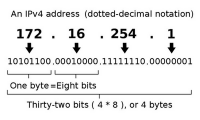
Change Computer IP address with in a minute : very easy
Hello Friends! I hope all you are fine.Today i am telling you how to change your IP address with in 1 minute. It is very easy. First i am telling you what is a IP.
What is a IP address.
An Internet Protocol address (IP address) is a numerical label assigned to each device (e.g., computer, printer) participating in a computer network that uses the Internet Protocol for communication. An IP address serves two principal functions: host or network interface identification and location addressing. Its role has been characterized as follows: "A name indicates what we seek. An address indicates where it is.
Steps to change your IP address:
The following is a guide on how to change your IP in 30 seconds or less. This can be used if your IP has been banned from a game server, or on inbound if your IP get's blocked. I've tried this on both Windows XP and Windows 2000, and it has worked.
1. Click on "Start" in the bottom left hand corner of screen
2. Click on "Run"
3. Type in "command" and hit ok
You should now be at an MS-DOS prompt screen.
4. Type "ipconfig /release" just like that, and hit "enter"
5. Type "exit" and leave the prompt
6. Right-click on "Network Places" or "My Network Places" on your desktop.
7. Click on "properties"
You should now be on a screen with something titled "Local Area Connection", or something close to that, and, if you have a network hooked up, all of your other networks.
8. Right click on "Local Area Connection" and click "properties"
9. Double-click on the "Internet Protocol (TCP/IP)" from the list under the "General" tab
10. Click on "Use the following IP address" under the "General" tab
11. Create an IP address (It doesn't matter what it is. I just type 1 and 2 until i fill the area up).
12. Press "Tab" and it should automatically fill in the "Subnet Mask" section with default numbers.
13. Hit the "Ok" button here
14. Hit the "Ok" button again
You should now be back to the "Local Area Connection" screen.
15. Right-click back on "Local Area Connection" and go to properties again.
16. Go back to the "TCP/IP" settings
17. This time, select "Obtain an IP address automatically"
18. Hit "Ok"
19. Hit "Ok" again
20. You now have a new IP address
With a little practice, you can easily get this process down to 60 seconds.
*Note* This only changes your dynamic IP address, not your ISP/IP address. If you plan on hacking a website with this trick be extremely careful, because if they try a little, they can trace it back.
website design in lucknow, web design in lucknow, website design company in lucknow, web designing in lucknow, website designing company in lucknow, website development company india, web development company , mlm software development lucknow, mlm softwre company, mlm lucknow, mlm website design lucknow, website develpoment, web designing company lucknow , website designing company , web designing, seo services company lucknow , seo services company, seo services, seo company lucknow , seo experts lucknow , search engine optimization, seo outsourcing lucknow , e-commerce solution company lucknow , e-commerce application, hire php web developer, web development companies in lucknow , web design companies in lucknow
Friday, July 1, 2011
Lokpal - Missed Call
Dear All,
Government of India put a condition that 25 CRORES of people support is needed to implement 'LOKPAL-BILL'
For this we just have to GIVE A MISSED call (Free) to the following number from your Mobile -
‘’022 61550789’’ (Authentic number given by none other than Kiran Bedi)
After giving a missed call to this no. You'll receive a thanks msg.
Forward this to as many as possible to make India corruption free!!
Lets do a bit from our side to save our India from these corrupt politicians !!
Lets be a part of this movement to punish those corrupt people...
"The world suffers a lot,
Not because of the violence of bad people,
But because of the silence of good people!"
Government of India put a condition that 25 CRORES of people support is needed to implement 'LOKPAL-BILL'
For this we just have to GIVE A MISSED call (Free) to the following number from your Mobile -
‘’022 61550789’’ (Authentic number given by none other than Kiran Bedi)
After giving a missed call to this no. You'll receive a thanks msg.
Forward this to as many as possible to make India corruption free!!
Lets do a bit from our side to save our India from these corrupt politicians !!
Lets be a part of this movement to punish those corrupt people...
"The world suffers a lot,
Not because of the violence of bad people,
But because of the silence of good people!"
Subscribe to:
Comments (Atom)